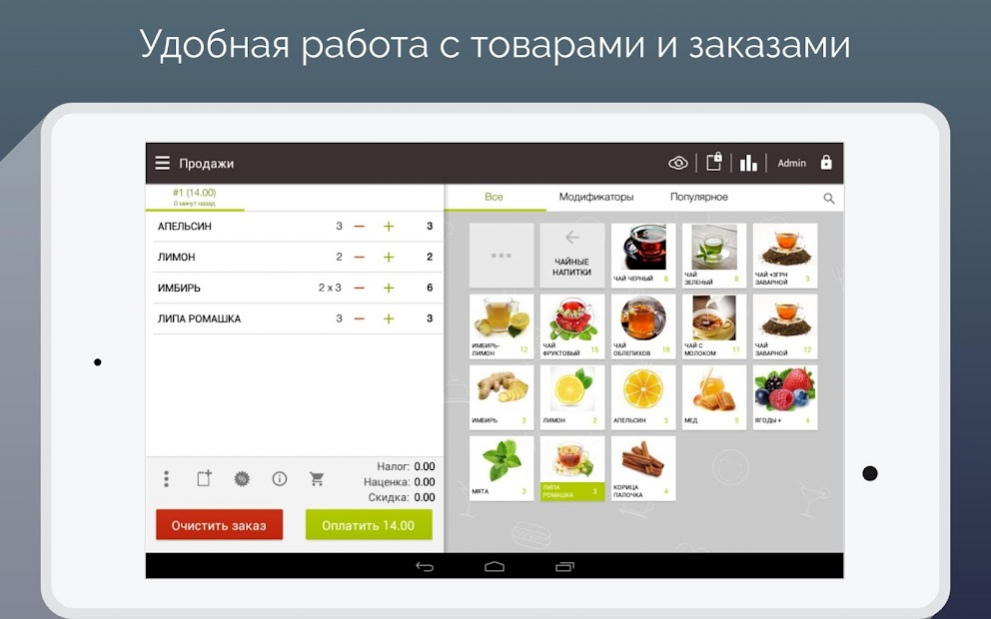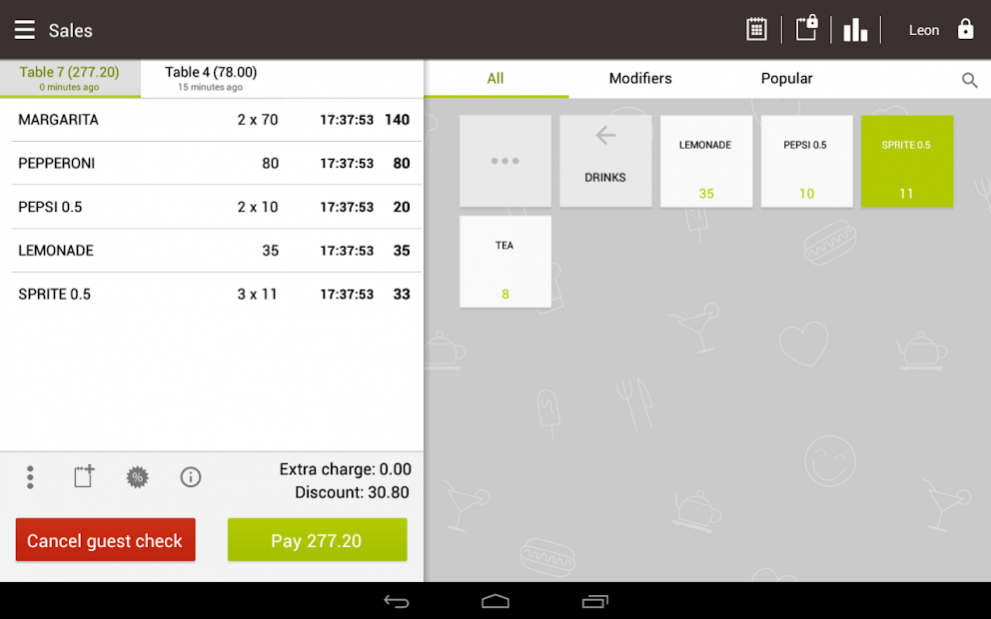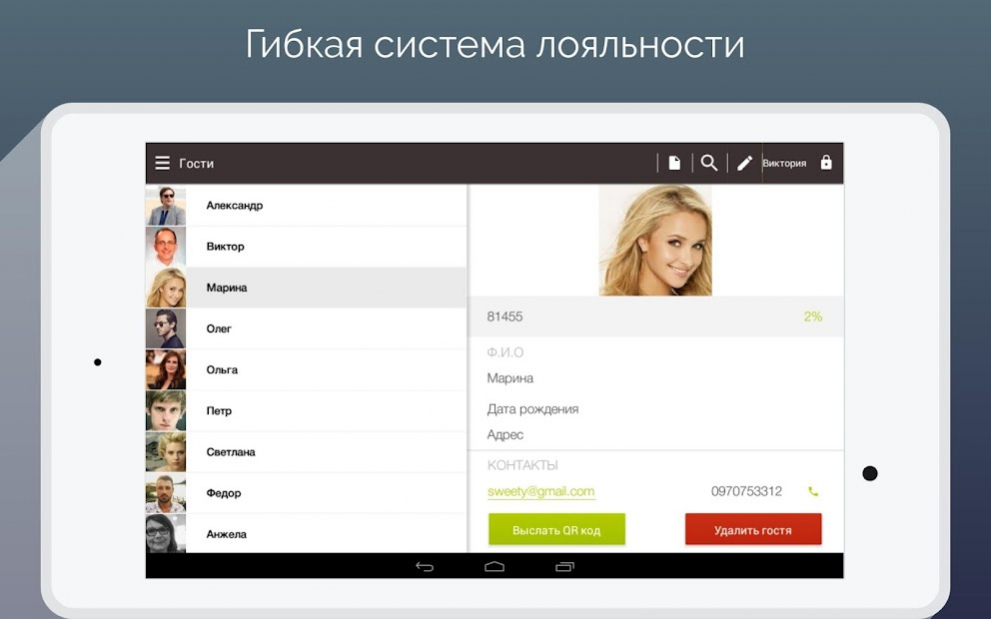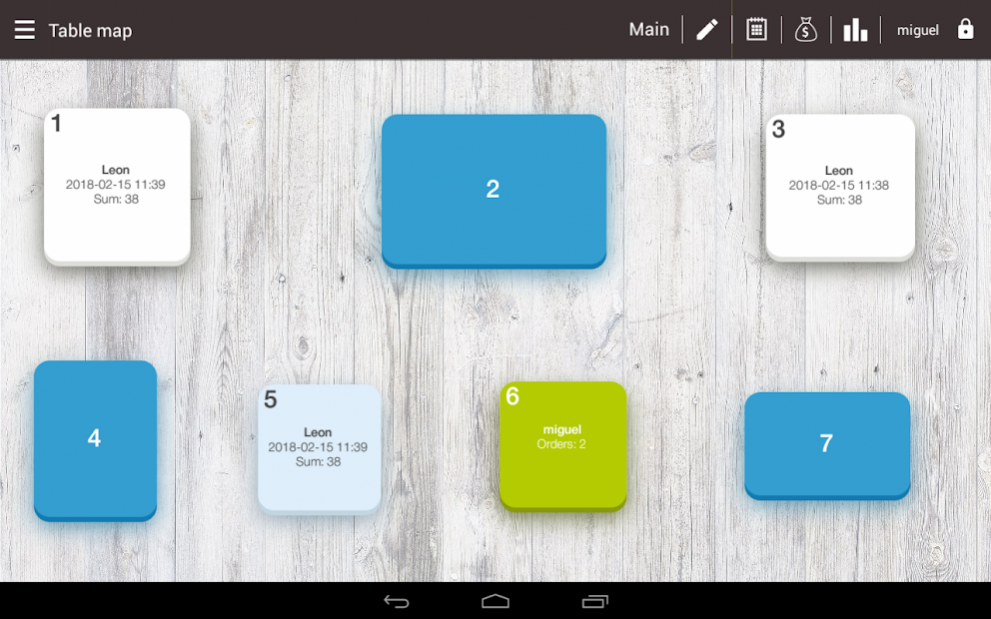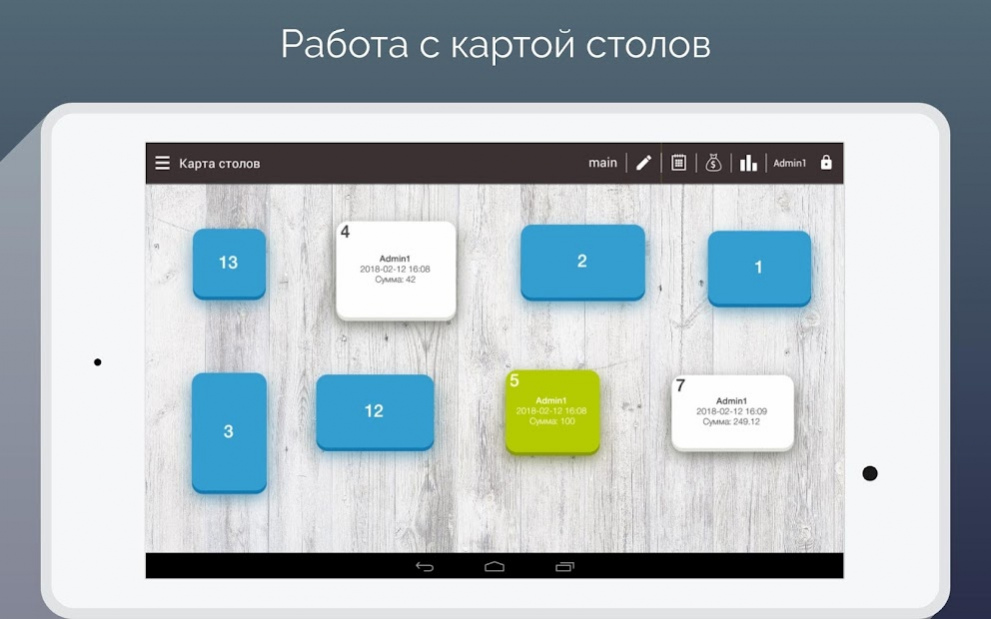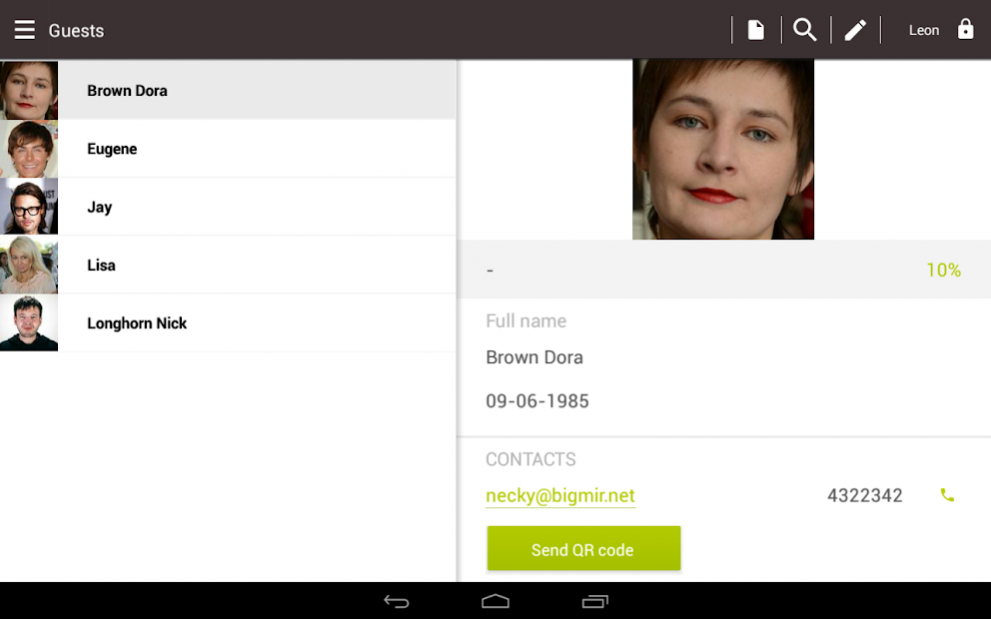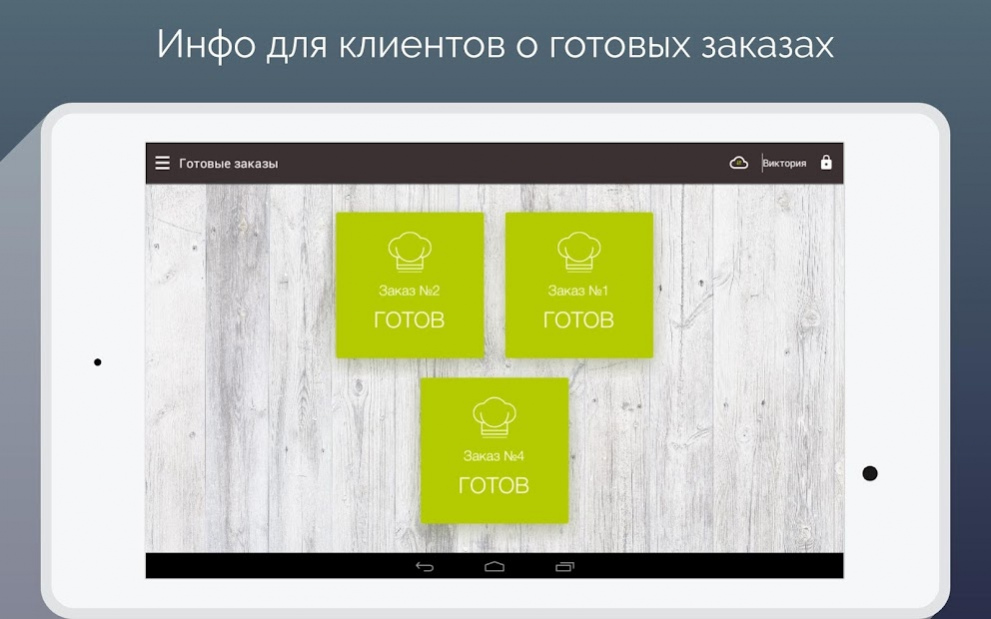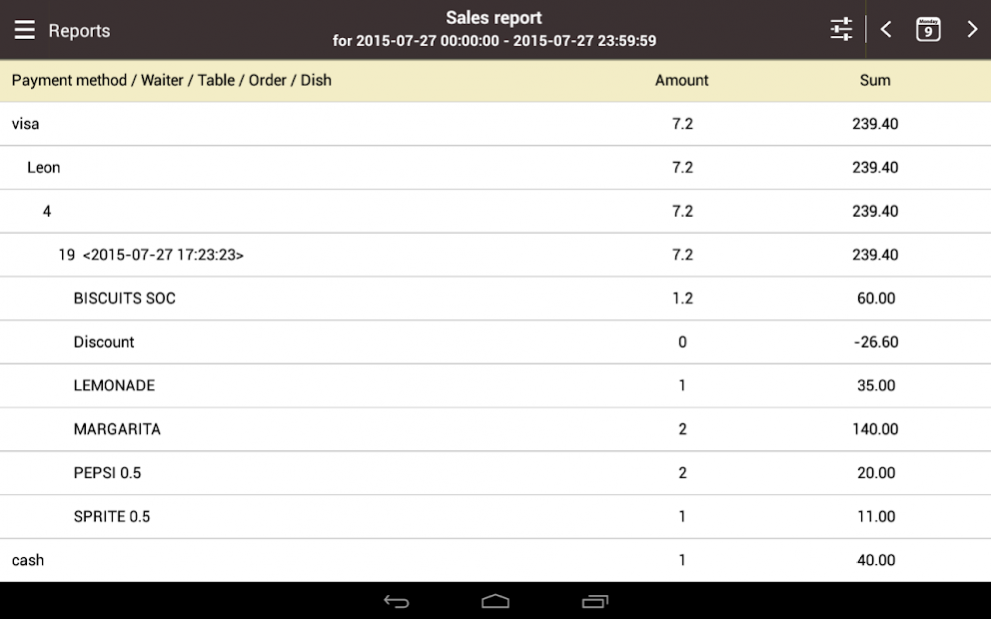SmartTouch POS - restaurant 1.0.632
Free Version
Publisher Description
SmartTouch POS turns your tablet into an effective sales system. You will find all needed functions for automation of restaurant, street foods or shop. It replaces regular cash register
On table you will be able to make sales, work in waiters mode with tables, analyze reports.
Inventory, references, users list, access permissions, consolidating reports are accessible in a web admin panel
Test access
http://en.smarttouchpos.eu
login: demoen password: 123
Main functionality:
Goods and orders
• Weight positions
• Search by name, code, barcode
• Print on USB, Bluetooth or LAN printer
• Refunds
• Cashier reports, Х-report
• Discounts, loyalty, bonus program
• Work with several open orders
• Position names on different languages
Inventory
Shop mode
• Barcode scanner support
Restaurant mode
• Restaurant tables, map of tables
• Flexible division of rights for access of waiter and administrator
• A workplace for kitchen (production on-line)
• Automatic gratuities
Data exchange
• Web admin panel for viewing and editing data
• Analytical reports
• Online update for price list
• The ability to work offline
• Open API
Management of the franchise chain
SmartTouch POS is the best solution for automation of restaurant, coffee shop, streetfood, fastfood, shops
About SmartTouch POS - restaurant
SmartTouch POS - restaurant is a free app for Android published in the Office Suites & Tools list of apps, part of Business.
The company that develops SmartTouch POS - restaurant is Вчасно Сервис. The latest version released by its developer is 1.0.632. This app was rated by 1 users of our site and has an average rating of 2.0.
To install SmartTouch POS - restaurant on your Android device, just click the green Continue To App button above to start the installation process. The app is listed on our website since 2022-02-10 and was downloaded 51 times. We have already checked if the download link is safe, however for your own protection we recommend that you scan the downloaded app with your antivirus. Your antivirus may detect the SmartTouch POS - restaurant as malware as malware if the download link to com.smartlab.smarttouchmobile is broken.
How to install SmartTouch POS - restaurant on your Android device:
- Click on the Continue To App button on our website. This will redirect you to Google Play.
- Once the SmartTouch POS - restaurant is shown in the Google Play listing of your Android device, you can start its download and installation. Tap on the Install button located below the search bar and to the right of the app icon.
- A pop-up window with the permissions required by SmartTouch POS - restaurant will be shown. Click on Accept to continue the process.
- SmartTouch POS - restaurant will be downloaded onto your device, displaying a progress. Once the download completes, the installation will start and you'll get a notification after the installation is finished.